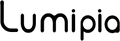Shooting with your phone is the most common way to capture daily moments. But if you want quality results, the right posture and the right gear are essential. Common issues like shaky footage or awkward angles often come down to poor setup or lack of support.
The MagSafe Selfie Stick Tripod is a 3-in-1 multifunctional tool that combines magnetic quick-mounting, a selfie stick, and a tripod—making it your go-to support for stable, high-quality phone shooting. In this guide, we'll walk you through optimal shooting positions and how to make the most of this handy tool.
Why Your Phone Videos Don't Look Great
Do your arms get tired while filming? Are your videos shaky or your angles off? You're not alone. These problems often come from:
- Hand fatigue and camera shake
- Incorrect shooting angles that distort your face
- Inefficient setups that waste time
The good news? These issues are easy to fix with a MagSafe phone tripod and a few posture adjustments. With the right setup, you’ll be capturing beautiful photos and videos in no time.
Three Essential Shooting Postures: Standing, Sitting, and Walking
Standing Shooting
- Use the tripod mode of your phone stand to keep the phone stable
- Adjust phone height to about 1–2 cm below eye level for a more natural framing
- When holding the selfie stick, keep your elbows close to your body to reduce shake
Sitting Shooting
- Use a magnetic tabletop stand to instantly mount your phone securely
- Keep the phone lens aligned with your eye level to avoid unflattering low angles
- Pair with a soft fill light to achieve natural skin tones and soft shadows
Walking / Moving Shots
- Perfect for Vlogs or lifestyle recordings
- Walk steadily and avoid harsh movement to prevent camera shake
- Adjust the selfie stick to your preferred length for a stable, well-framed shot

Why Choose the Lumipia MagSafe Selfie Stick Tripod?
This versatile tool is designed with content creators in mind. Key highlights:
- MagSafe quick mount: Instantly snap your phone on and off—no clamps, no hassle
- Tripod + selfie stick 2-in-1: Switch between setups for different scenarios
- Foldable & portable: Easy to carry wherever you go
- Built-in cold shoe: Attach the Lumipia Mini Panel Light or other gear
It’s the all-in-one solution to elevate your mobile content.
Selfie VS Rear Camera: Adjusting Your Angle Like a Pro
Selfie Tips
- Raise your phone slightly above eye level and tilt it down for a flattering angle
- Use a fill light to avoid harsh shadows or overexposure
- Adjust your tripod to keep the shot steady and centered
Rear-Camera Tips
- Mount your phone on the tripod and control it with Bluetooth or a timer
- Lock focus on your face or subject for sharp results
- Find the best angle to match your content style (e.g., side angle for talking head videos)

Pro Tips to Avoid Common Mistakes
- Try shooting from multiple angles to find your best look
- Avoid strong backlight that may cause overexposure or unclear footage
- Keep elbows tucked in when filming handheld for more stability
- Turn on the grid lines in your camera app to help balance your composition
Frequently Asked Questions (FAQ)
Q1: Is a selfie stick good for long recording sessions?
A: Yes! A tripod/selfie stick combo like this helps reduce arm fatigue and fits various scenarios—perfect for longer shoots.
Q2: What's the advantage of a magnetic phone tripod?
A: Magnetic mounting is quicker, easier, and more secure than traditional clamps. Saves time and effort.
Q3: Do I always need a tripod when shooting with my phone?
A: Not always, but using one can dramatically improve your video quality and ease of filming, especially when filming solo.
Final Thoughts
Great content = the right angles + the right tools. With proper posture and the MagSafe Selfie Stick Tripod, your phone becomes a powerful camera for professional-looking results. Master your setup, make filming effortless, and unlock your full creative potential.