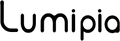The small led light panel is a “secret weapon” for female bloggers. Whether you’re streaming at night or in low-light settings, this portable mini led panel provides consistent and stable illumination, enhancing brightness and ensuring professional-grade image quality throughout the stream.
In this blog, we’ll explore why lighting is crucial for female livestreams, how to use small panel lights effectively, and how to set up a three-point lighting system to deliver the best visual experience for your audience.

1.Why Is Lighting Important for Female Livestreams?
Lighting isn’t just about ensuring a clear picture; it plays a key role in shaping the host’s image and creating the right atmosphere. Here’s why lighting is vital for female livestreams:
Facial Brightness and Skin Tone Balance
Proper lighting enhances facial contours, evens out skin tone, and avoids shadows or overexposure. It ensures that expressions and details are clearly visible to the audience.
Boosts Attractiveness
The right lighting distribution and angles highlight the host’s features, adding charm and friendliness. This makes the content more authentic and captivating, increasing viewer engagement and loyalty.
Creates Atmosphere
Lighting can convey different emotional tones. Warm lighting fosters a cozy atmosphere, while cool lighting adds energy and a modern feel, helping the host project their unique style and attract diverse audiences.

2.How to Use Mini Panel Lights for Livestreaming?
The mini panel light is a versatile and easy-to-use lighting tool designed to add a professional touch to your streams. Here are some practical ways to use it:
Facial Illumination
The mini light panel provides even lighting for your face, ensuring every detail is visible and shadows don’t obscure your expressions. Position the light slightly above eye level for a natural and professional look.
Backlight and Fill Light
Besides being the main light source, the mini LED panel can serve as a backlight or fill light to illuminate the background, add depth, or soften shadows from the main light. Adjust the brightness and angle to balance the overall lighting.
Brightness and Color Temperature Adjustment
With adjustable brightness and color temperature, the camera mount LED lights cater to various live-streaming scenarios. Use a warm glow for a soft and inviting vibe, or cool light to emphasize clarity and professionalism.
Enhancing Atmosphere
Adjust brightness and temperature to create the desired mood. Warm light is perfect for makeup tutorials, while cool light is ideal for gaming streams. Some panel lights also support RGB settings, allowing you to match your brand identity or craft unique effects.
Portability and Flexibility
The led camera light’s compact design makes repositioning and adjusting angles easy. You can adapt the light as needed and tweak it during the stream to provide versatile lighting solutions.

3.How to Set Up Three-Point Lighting?
Three-point lighting is the most common lighting setup in streaming and live broadcasting, creating a clear, balanced, and deep visual effect by skillfully combining key light, fill light, and back light. Below are the simple steps for setting up three-point lighting:
Key Light
The key light is the primary light source in a live stream, mainly illuminating your face and image, ensuring you are clearly visible on camera. Place the key light directly in front of you or slightly to one side, at eye level or slightly higher to avoid shadows and ensure natural lighting.
- Best Position: Place the key light directly in front of you or slightly to one side, at an angle to the camera, ensuring the light is soft and even.
- Recommended Light: Lumipia CFV broadcast lighting kit. With adjustable brightness and color temperature, it helps you fine-tune the lighting to match the stream’s atmosphere, showcasing your most natural self.
Fill Light
The fill light’s role is to soften the shadows created by the key light, ensuring more even and natural face lighting. The fill light should be placed on the opposite side of the key light, with lower brightness to maintain depth and natural shadows on the face.
- Best Position: Place the fill light on the opposite side of the key light, with lower intensity to avoid eliminating all shadows, preserving the image’s depth.
- Recommended Light: Lumipia CFC mini panel light. With soft, adjustable light, you can precisely control the intensity and direction, perfectly filling in shadows and enhancing overall image quality.
Back Light (or Rim Light)
The back light is placed behind you to illuminate your outline, helping you stand out from the background and adding depth to the image. It prevents the image from looking flat and creates a more cinematic, professional live stream effect.
- Best Position: Place the back light behind you or behind your chair, ensuring the light is directed toward your shoulders and head, gently highlighting your outline.
- Recommended Light: Lumipia FLR18 18" ring light with stand. Ideal for back or rim lighting, it adds depth and can enhance the live stream atmosphere with adjustable colors.


4.What color is most suitable for live streaming?
In live streaming, the color temperature of the lighting is a key factor that impacts the visual effect and viewer experience. Different content requires different color tones to create the ideal atmosphere. The mini panel light supports a wide color temperature range from 2700K to 6500K, making it easy to switch between warm and cool tones to meet various scene needs. Below are the main uses of cool and warm color tones:
Cool Tones (5000K-6500K): Enhancing Professionalism and Clarity
- Creating a Professional Atmosphere: Cool tones are bright and clear, making them ideal for educational, technical sharing, or business streams. They highlight the streamer’s features and make the image look clean and sharp.
- Enhancing Product Displays: Cool light helps to accentuate product details, such as electronics or tech gadgets. Pairing with the LD-01a camera desk mount stand allows easy camera installation on a desk, optimizing product showcase effects.
- Improving Image Quality: Cool light reduces interference and prevents overly warm skin tones, resulting in a clearer and more natural picture.
Warm Tones (2700K-4000K): Creating Approachability and Warmth
- Creating a Comfortable Atmosphere: Warm light is soft and cozy, making it perfect for beauty tutorials, lifestyle sharing, or food streams. Pair it with the SS22 portable light stand for flexible and convenient use.
- Enhancing Streamer Appeal: Warm light softens the skin, giving it a natural, rosy glow. It’s ideal for interactive streams or talk shows, helping to create a more approachable atmosphere.
- Conveying Emotional Warmth: For emotional content, such as storytelling, warm light is better at evoking emotion and increasing viewer engagement.
Flexible Switching for Multiple Scenes: The mini panel light is equipped with precise color temperature adjustment, allowing you to easily switch between cool and warm tones with a simple slider, ensuring your stream shines in every setting.

Choosing the right lighting kit for female streamers is essential as it not only enhances the live stream's quality but also improves the viewer's experience. By precisely adjusting the light type, color temperature, and brightness, you can provide the ideal lighting for each live stream, creating a professional and engaging environment.
Whether you're doing makeup tutorials, lifestyle shares, or product showcases, our mini panel light series can help you easily find the perfect lighting setup to meet the unique needs of female streamers. This ensures that each stream is filled with professionalism, warmth, and personal charm, attracting more viewer attention and interaction.